JavaScriptのマップ用ライブラリ「MapLibre GL JS」の利用方法
あるサイトをWappalyzerで調査していた際に「MapLibre GL JS」というJSライブラリが使われており、見たことの無い名前だったので調べたところLeafletのような地図系のライブラリの模様。簡単な使い方のソースコードとLeafletとの比較を以下にメモ。
目次
MapLibre GL JS
公式サイト
ドキュメント
https://maplibre.org/maplibre-gl-js/docs/
CDN
CDNで使う場合は以下を記述する。
<script src="https://unpkg.com/maplibre-gl@3.1.0/dist/maplibre-gl.js"></script> <link href="https://unpkg.com/maplibre-gl@3.1.0/dist/maplibre-gl.css" rel="stylesheet">
サンプル
https://taitan916.info/sample/MapLibre_GL_JS/
ソースコード
<div id="map"></div>
<script src="https://unpkg.com/maplibre-gl@3.1.0/dist/maplibre-gl.js"></script>
<link href="https://unpkg.com/maplibre-gl@3.1.0/dist/maplibre-gl.css" rel="stylesheet">
<script>
const position = [139.767125, 35.681236];
const map = new maplibregl.Map({
container: 'map',
style: {
version: 8,
sources: {
'raster-tiles': {
type: 'raster',
tiles: ['https://tile.openstreetmap.org/{z}/{x}/{y}.png'],
tileSize: 256,
attribution: '© OpenStreetMap contributors'
}
},
layers: [{
id: 'simple-tiles',
type: 'raster',
source: 'raster-tiles',
minzoom: 0,
maxzoom: 22
}]
},
center: position,
zoom: 15
});
const popup = new maplibregl.Popup({
offset: 25,
closeButton: false,
}).setText('マーカー');
const marker = new maplibregl.Marker().setLngLat(position).setPopup(popup).addTo(map);
</script>
Leafletとの比較
描写方法が異なる
LeafletはCanvas、MapLibre GL JSはWebGLで描写している。
WebGLの方がパフォーマンスが良いらしく、こちらのサイトによるとマップポイントの描写がLeafletだと10万件で表示されなくなるが、MapLibre GL JSのだと45万件でも表示されるとのこと。
そのためマーカーを大量に設置する必要がある場合等だとLeafletよりMapLibre GL JSの方が良さそう。
Leafletより情報量が少な目
Google検索した場合にLeafletより情報量が少なく感じた。また、こちらのサイトによるとLeafletよりも人気が無い模様。
関連記事
-
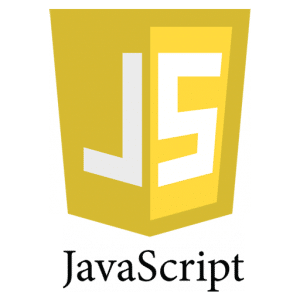
-
JavaScriptで簡単にURL操作が行える「domurl」ライブラリの利用方法
JavaScriptでGETパラメータやURLを操作する際にsplitで配列に分 ...
-
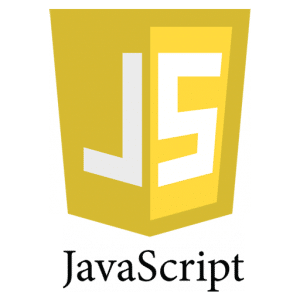
-
JavaScriptで小数の計算をする際にずれ(誤差)を無くす方法(decimal.js)
JavaScriptで小数の計算をすると値がずれる(誤差が発生する)ことがあった ...
-

-
JavaScriptでtableタグをエクセルファイル(xlsx)としてダウンロードさせる方法
table内のデータを何らかのファイルでダウンロードさせたい。通常PHPでCSV ...
-
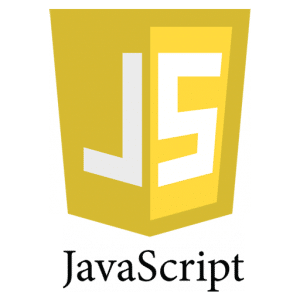
-
JavaScriptでダミー画像(プレースホルダー画像)を表示する「Holder.js」ライブラリの利用方法
サイトの開発段階で「本番用の画像はまだ用意できていない」等の理由によりダミー画像 ...
-
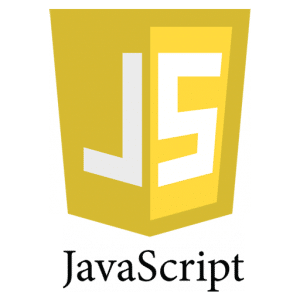
-
バニラJavaScriptでリッチなセレクトメニュー(プルダウン)を実装できる「Choices.js」の利用方法
サジェストや複数選択等、機能付きのセレクトメニュー(プルダウン)を実装する際、今 ...