jQuery UIのDatepickerでリセット(入力内容消去)ボタンの追加方法
jQuery UIのDatepickerでキーボード入力を防ぎたいためreadonly属性をつけた。そうすると今後は一度ピッカーから日付を選択すると内容をリセットできなくなる(Deleteキー等が入力できないため)。そこで入力内容をリセットするボタンを設置したい。以下に対応方法をメモ。
Datepickerの基本的な使い方
jQuery UIのDatepickerの基本的な使い方は過去記事を参照。
サンプル
https://taitan916.info/sample/jquery-ui-datepicker/index4.html
ソースコード
<html lang="ja">
<head>
<meta http-equiv="Content-Type" content="text/html; charset=UTF-8">
<title>jQuery UIDatepicker sample</title>
<script type="text/javascript" src="https://code.jquery.com/jquery-3.7.1.min.js"></script>
<link rel="stylesheet" href="https://ajax.googleapis.com/ajax/libs/jqueryui/1.13.2/themes/smoothness/jquery-ui.css">
<script src="https://ajax.googleapis.com/ajax/libs/jqueryui/1.13.2/jquery-ui.min.js"></script>
<script src="https://ajax.googleapis.com/ajax/libs/listjs/2.3.1/list.min.js"></script>
<script src="https://ajax.googleapis.com/ajax/libs/jqueryui/1/i18n/jquery.ui.datepicker-ja.min.js"></script>
</head>
<body>
<input type="text" id="date" readonly>
<script>
$(function(){
$(`#date`).datepicker({
dateFormat: 'yy-mm-dd',
showButtonPanel : true,
beforeShow : function(input, instance) {
addResetBtn(instance);
},
onChangeMonthYear: function(year, month, instance) {
addResetBtn(instance);
},
});
function addResetBtn(instance) {
setTimeout(function () {
$(`[data-handler="today"], [data-handler="hide"]`).hide();
const buttonPane = $(instance).datepicker(`widget`).find(`.ui-datepicker-buttonpane`);
const btn = $(`<button class="ui-datepicker-current ui-state-default ui-priority-secondary ui-corner-all" type="button">リセット</button>`);
btn.unbind(`click`).bind(`click`, function () {
$.datepicker._clearDate(instance.input);
});
btn.appendTo(buttonPane);
}, 1);
}
});
</script>
</body>
</html>
解説等
ボタンパネルの表示
リファレンスの通り「showButtonPanel : true」を指定することでボタンパネルが表示される。
ただ、こちらはリセットボタンではなく「今日」「閉じる」の2つのボタンが表示されるというオプションになる。
「今日」「閉じる」の2つは不要なので「$(`[data-handler="today"], [data-handler="hide"]`).hide();」で非表示にしている。
リセットボタンの表示
addResetBtn()がリセットボタン表示用の関数になる。onChangeMonthYearの際にも呼び出しておかないと翌月もしくは前月に移動した際にリセットボタンが表示されないので注意。
参考サイト
https://stackoverflow.com/questions/4917779/jquery-datepicker-date-reset
関連記事
-

-
エリア→都道府県→路線→駅名を連携する絞り込みセレクトメニューの設置方法
エリア→都道府県→路線→駅名のドリルダウン検索をプルダウン形式で設置したい。以前 ...
-
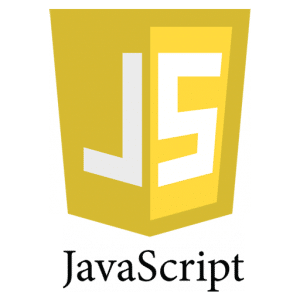
-
jQueryにて複数のajax処理のレスポンスをまとめて表示する方法
同時にajax処理を行う際、挙動やコードの書き方に悩まされることが多い。例えばA ...
-

-
jQuery Alert Dialogsで表示後に処理したい
最近携わったサイトの中でJavaScript内に「jAlert」とかいう記述があ ...
-

-
jquery.cookie.jsで保存期間を時間指定する方法
jquery.cookie.jsで保存期間を1時間等、時間指定したい。公式サイト ...
-

-
Lightboxで画像拡大時に閉じるボタンの位置を右上に変更
Lightbox(バージョン2.7.1)で画像拡大時に閉じるボタンの位置を右下か ...