Google Maps APIでヒートマップを表示する方法
2024/01/13
Google Maps APIで花粉状況や雨量を可視化しやすいようなヒートマップ的なものを表示したかった。調べてみるとAPIで提供されている模様。以下にサンプルとソース。
サンプル
https://taitan916.info/sample/heatmap/
ソース
//サンプルマップ作成。東京タワーを中心地に指定
var currentWindow = null;
var sample = { 'x':'35.65858', 'y':'139.745433'};
var latlng = new google.maps.LatLng(sample.x, sample.y);
var myOptions = { zoom: 12, center: latlng, mapTypeId: google.maps.MapTypeId.ROADMAP };
var map = new google.maps.Map(document.getElementById("map_canvas"), myOptions);
//ヒートマップ用のサンプルデータの作成
var data = [
{"surveyedPrice":1,pos:[139.745433,35.65858]}, //東京タワー
{"surveyedPrice":2,pos:[139.73000000000002,35.66]}, //六本木ヒルズ
{"surveyedPrice":3,pos:[139.76608399999998,35.681382]}, //東京駅
{"surveyedPrice":3,pos:[139.68967299999997,35.758669]} //ときわ台
];
var bounds = new google.maps.LatLngBounds();
var pos, populations = [];
for (var i=0; i < data.length; i++) {
pos = new google.maps.LatLng(data[i].pos[1], data[i].pos[0]);
populations.push({
location : pos,
weight : data[i].surveyedPrice //ヒートマップの重み付けに使用するデータを指定
})
bounds.extend(pos);
}
//ヒートマップレイヤの作成
var heatmap = new google.maps.visualization.HeatmapLayer({
radius:50 //ヒートマップの各ポイントの大きさ
});
//ヒートマップレイヤをマップに表示
heatmap.setData(populations);
heatmap.setMap(map);
注意点
マップのAPIを呼び出す際にlibraries=visualizationのクエリが必要。以下のような形で呼び出す。
<script type="text/javascript" src="https://maps.google.com/maps/api/js?sensor=true&libraries=visualization"></script>
関連記事
-
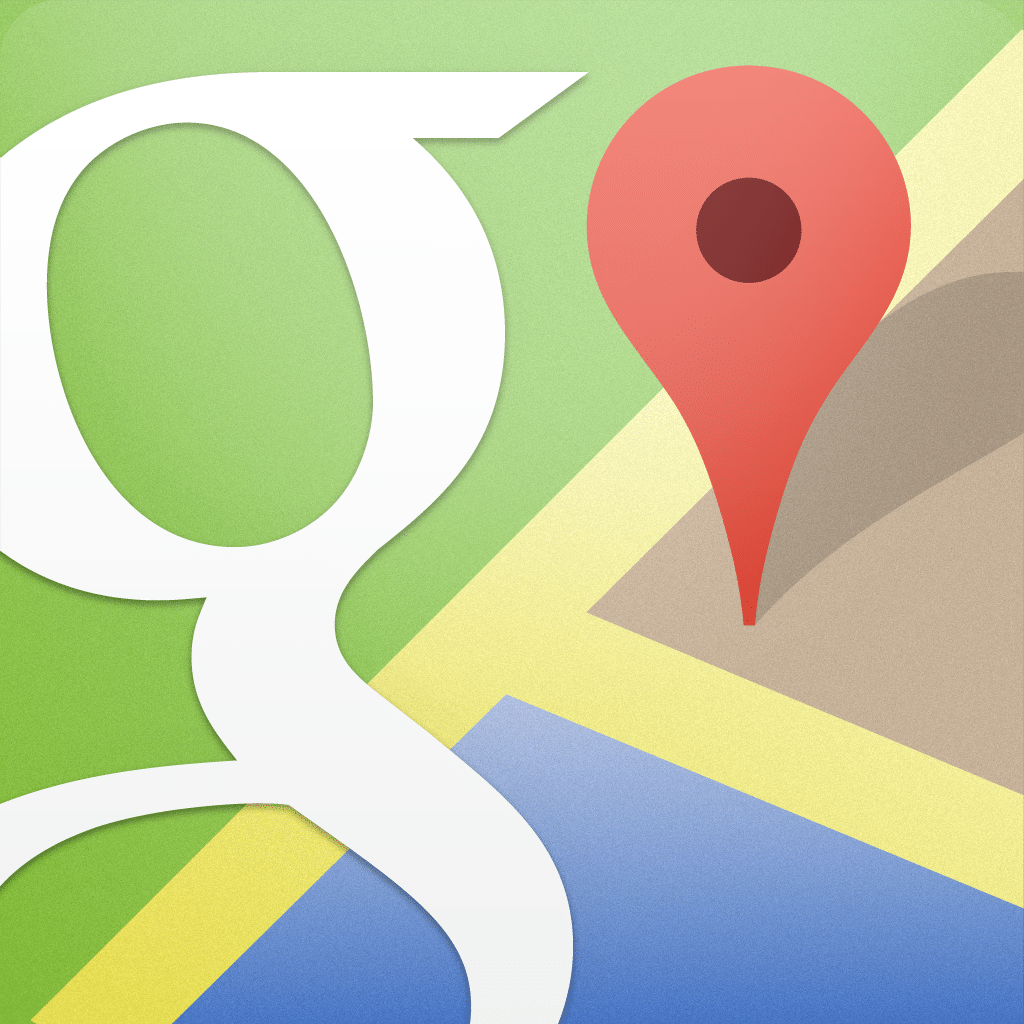
-
Google Maps APIで半径●メートル範囲を円で表示する方法
Google Maps APIでマーカーを立てて、そこから範囲●mもしくは●km ...
-
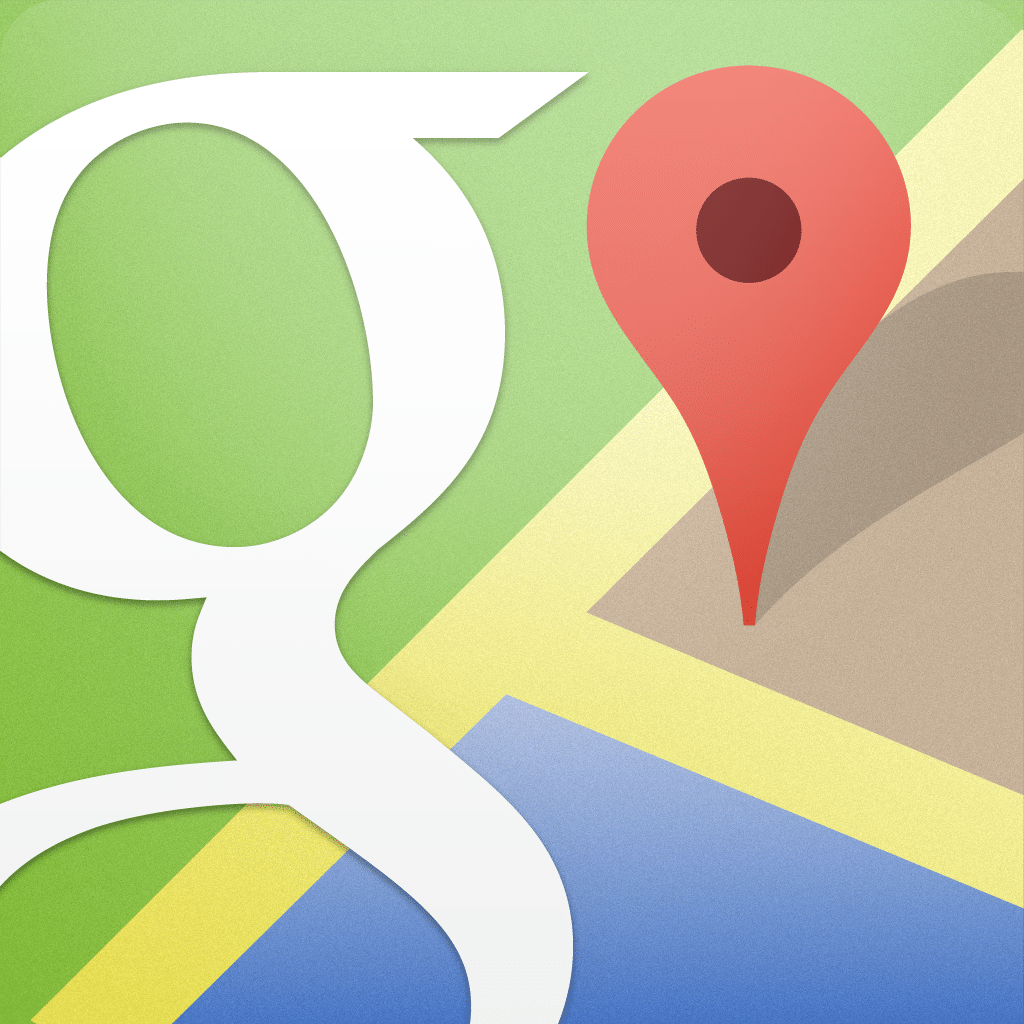
-
Google Maps APIでマーカーが全て表示されるように自動ズームする方法
Google Maps APIでマーカーを複数設置した場合にズームの値や、マーカ ...
-
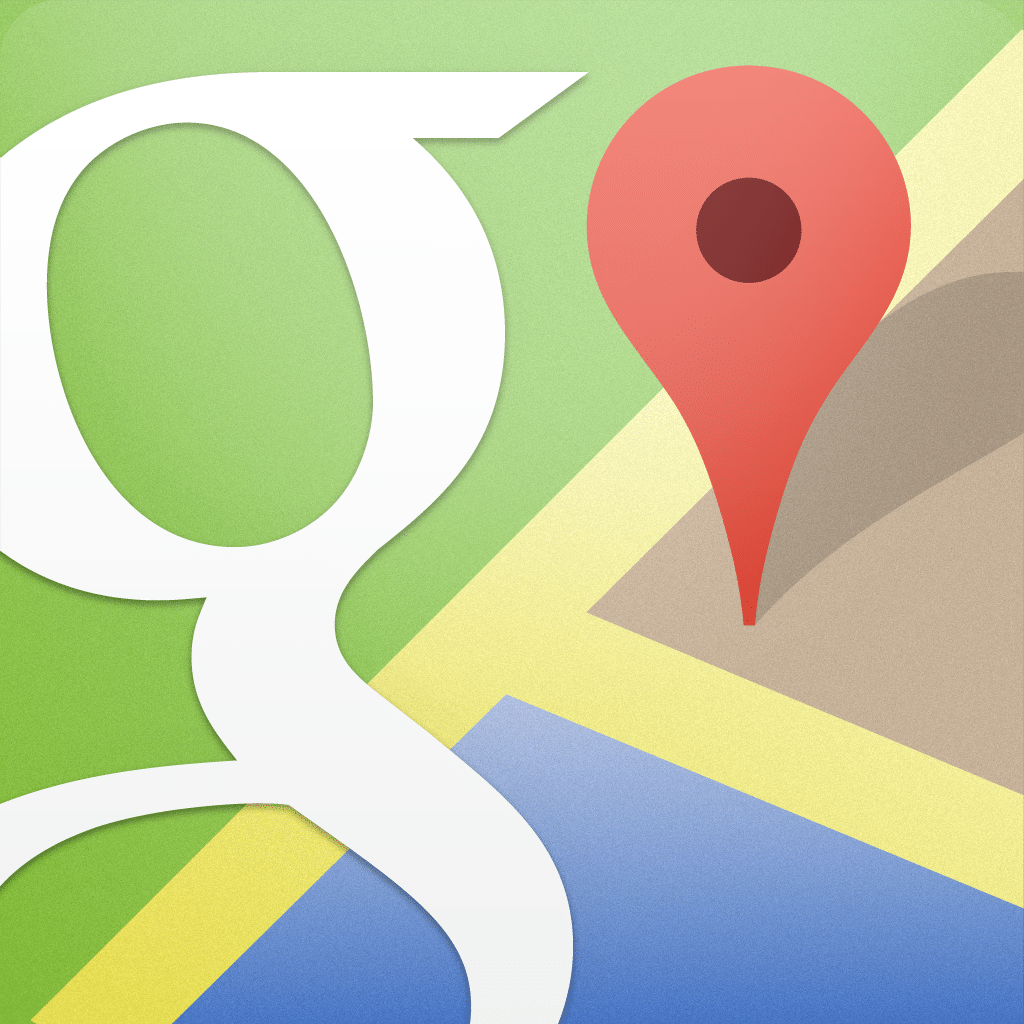
-
Google Maps APIで都道府県の中心地と県庁所在地にマーカーを立てる方法
Google Maps APIで都道府県の中心地もしくは県庁所在地にマーカーを立 ...
-
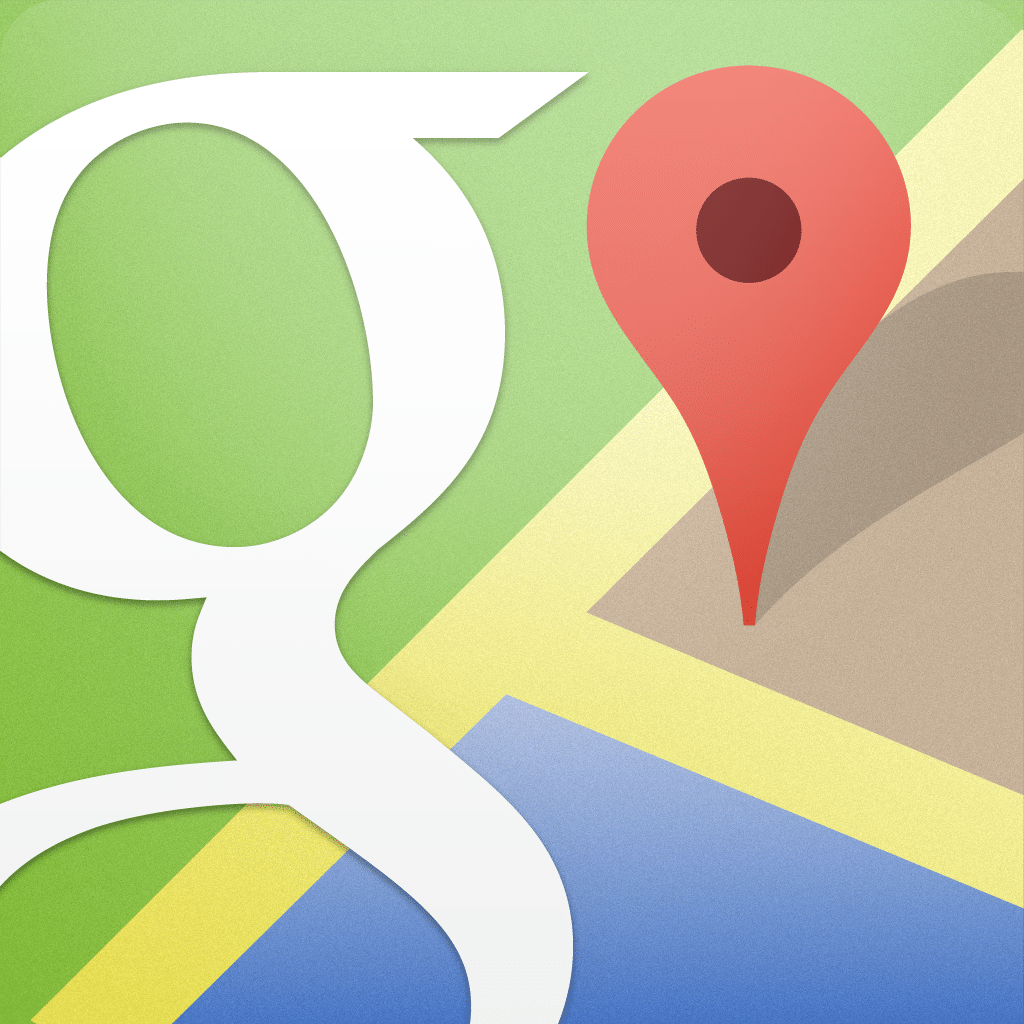
-
Google Maps APIでリアルタイムに現在地のマーカーを更新する方法
GoogleMapAPIを使って現在地を取得してその場所にマーカーを設置、その後 ...
-
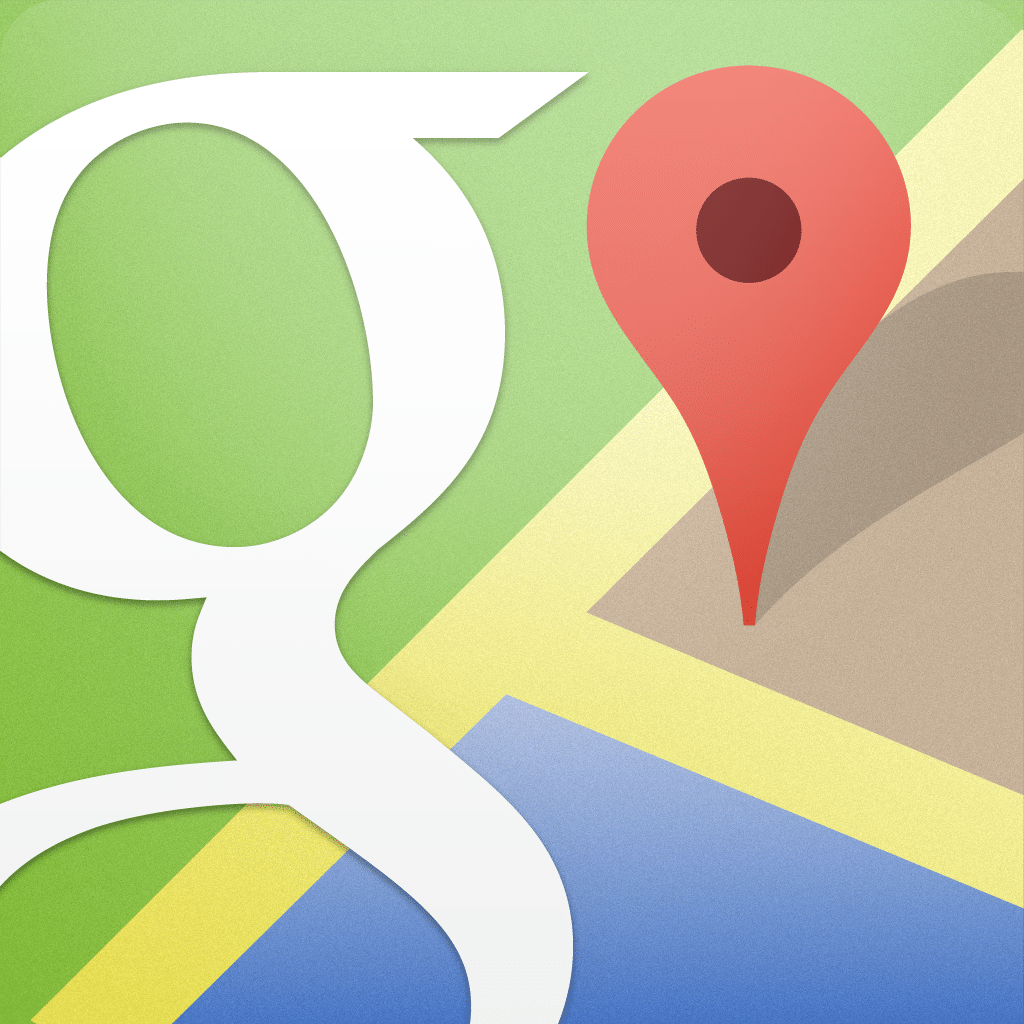
-
GoogleMapAPIで住所・経度緯度入力後にマーカーを移動させる
フォーム内に住所・経度・緯度のテキストボックスを設置し、住所を入力後にボタンを押 ...