GoogleMapAPIでマップ自体を移動し中心地の経度緯度を取得
2024/02/20
GoogleMapでマップ自体をドラッグして移動した後、中心地の経度緯度を取得しテキストボックスに自動で入力させたかった。以下に方法をメモ。
目次
HTML部分
<!-- 住所 --> <input type="text" name="address" id="address"> <!-- 住所 --> <!-- 緯度 --> <input type="text" name="lat" id="lat"> <!-- 緯度 --> <!-- 経度 --> <input type="text" name="long" id="long" class="form-control form-control-sm"> <!-- 経度 --> <!-- GoogleMap --> <div id="map_canvas" style="width: 100%; height: 300px;"></div> <!-- GoogleMap -->
javascript部分
<script type="text/javascript" src="https://maps.google.com/maps/api/js?sensor=true&key=xxxxxxxxxx"></script>
<script>
var map;
var marker;
//GoogleMap初期表示
var init_latlng = {'lat' : '35.681236', 'long' : '139.767125'};
var latlng = new google.maps.LatLng(init_latlng.lat, init_latlng.long);
var myOptions = {
zoom: 12,
gestureHandling: "greedy" ,
center: latlng,
mapTypeId: google.maps.MapTypeId.ROADMAP,
"streetViewControl": false,
"fullscreenControl": false,
"styles": false,
"disableDoubleClickZoom": false,
"mapTypeControl": false,
};
var map = new google.maps.Map(document.getElementById("map_canvas"), myOptions);
var mapData = { 'x':init_latlng.lat, 'y':init_latlng.long };
//マーカー設置
makeMarker(mapData);
//マーカー作成用関数
function makeMarker( mapData ){
marker = new google.maps.Marker({
position : new google.maps.LatLng(mapData.x,mapData.y),
map: map,
});
}
//マップ移動で経度緯度取得
map.addListener('drag', dragLatLng);
function dragLatLng(){
//マップの中心座標を取得
var center_latlng = map.getCenter();
//経度緯度をテキストボックスに入力
$('#lat').val(center_latlng.lat());
$('#long').val(center_latlng.lng());
//既存マーカーを消去
marker.setMap(null);
//マーカー設置
mapData = { 'x':center_latlng.lat(), 'y':center_latlng.lng() };
makeMarker(mapData);
}
</script>
ドラッグイベントと中心地の取得
map.addListener('drag', dragLatLng);
上記でドラッグイベントを取得しdragLatLng関数を呼び出している。リファレンスはこちら。
var center_latlng = map.getCenter();
getCenter()で経度緯度を取得しcenter_latlng変数に格納している。リファレンスはこちら。
関連記事
-
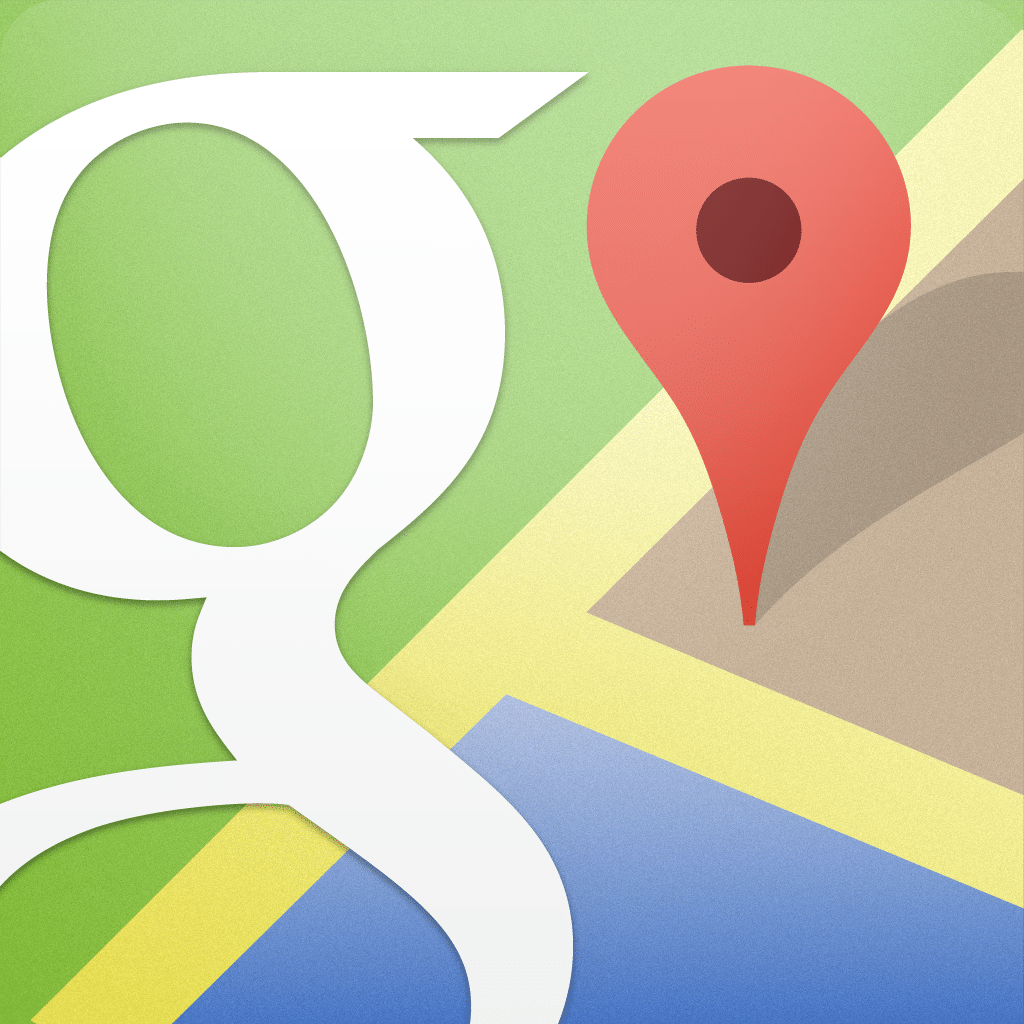
-
Google Maps APIで住所から経度緯度を取得する方法
やりたかった事はformに住所を入れてsubmitする際に、javascript ...
-
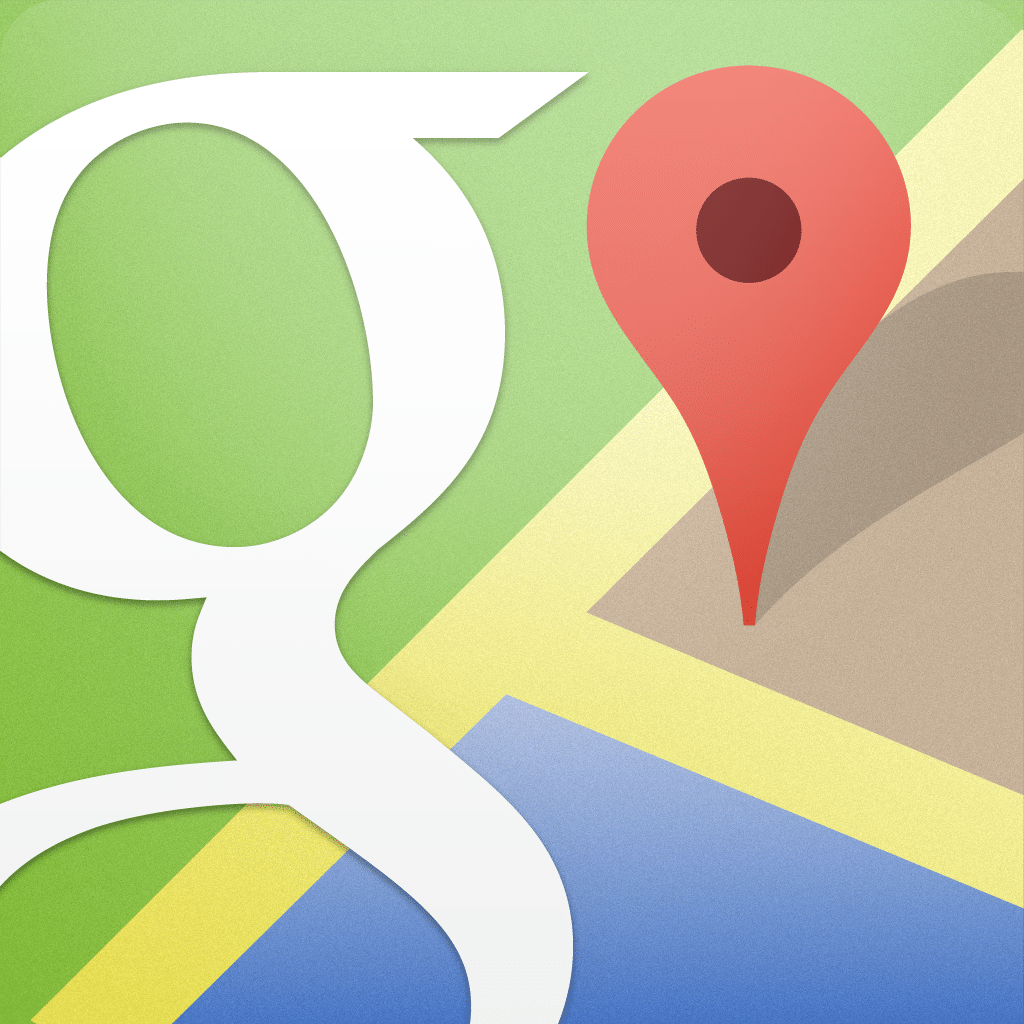
-
GoogleMapAPIで住所・経度緯度入力後にマーカーを移動させる
フォーム内に住所・経度・緯度のテキストボックスを設置し、住所を入力後にボタンを押 ...
-
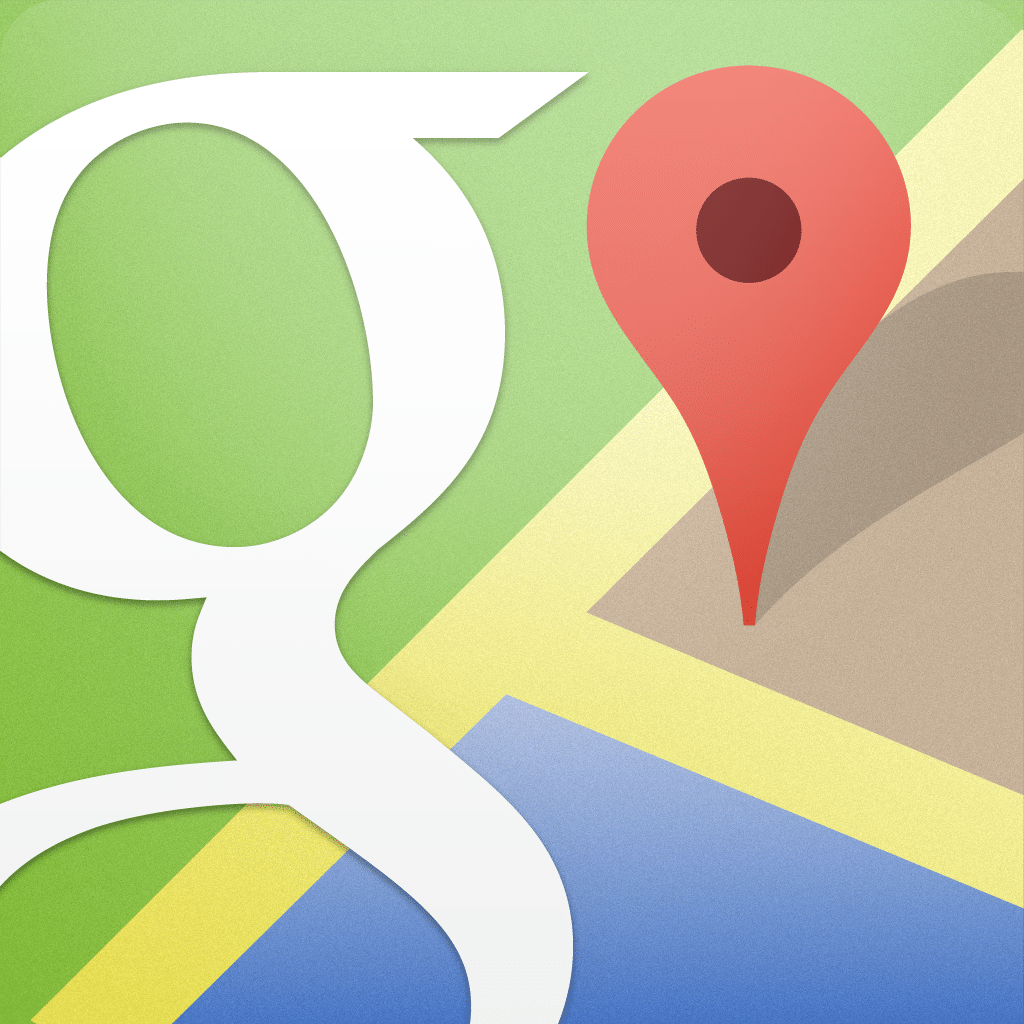
-
GoogleMapAPIでクリックした座標にマーカーを設置する方法
GoogleMapAPIでクリックした位置にマーカーを設置し、座標の経度緯度をテ ...
-
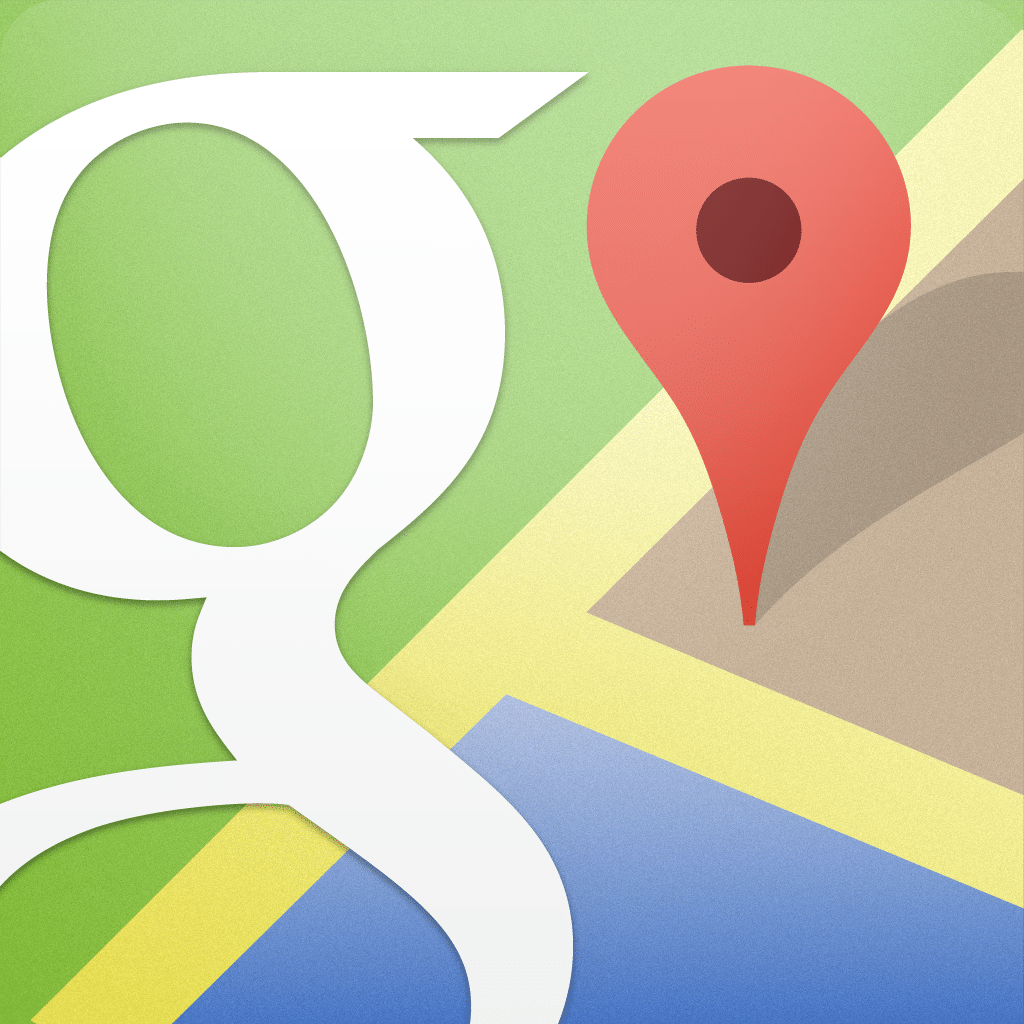
-
Google Maps APIで都道府県の中心地と県庁所在地にマーカーを立てる方法
Google Maps APIで都道府県の中心地もしくは県庁所在地にマーカーを立 ...
-
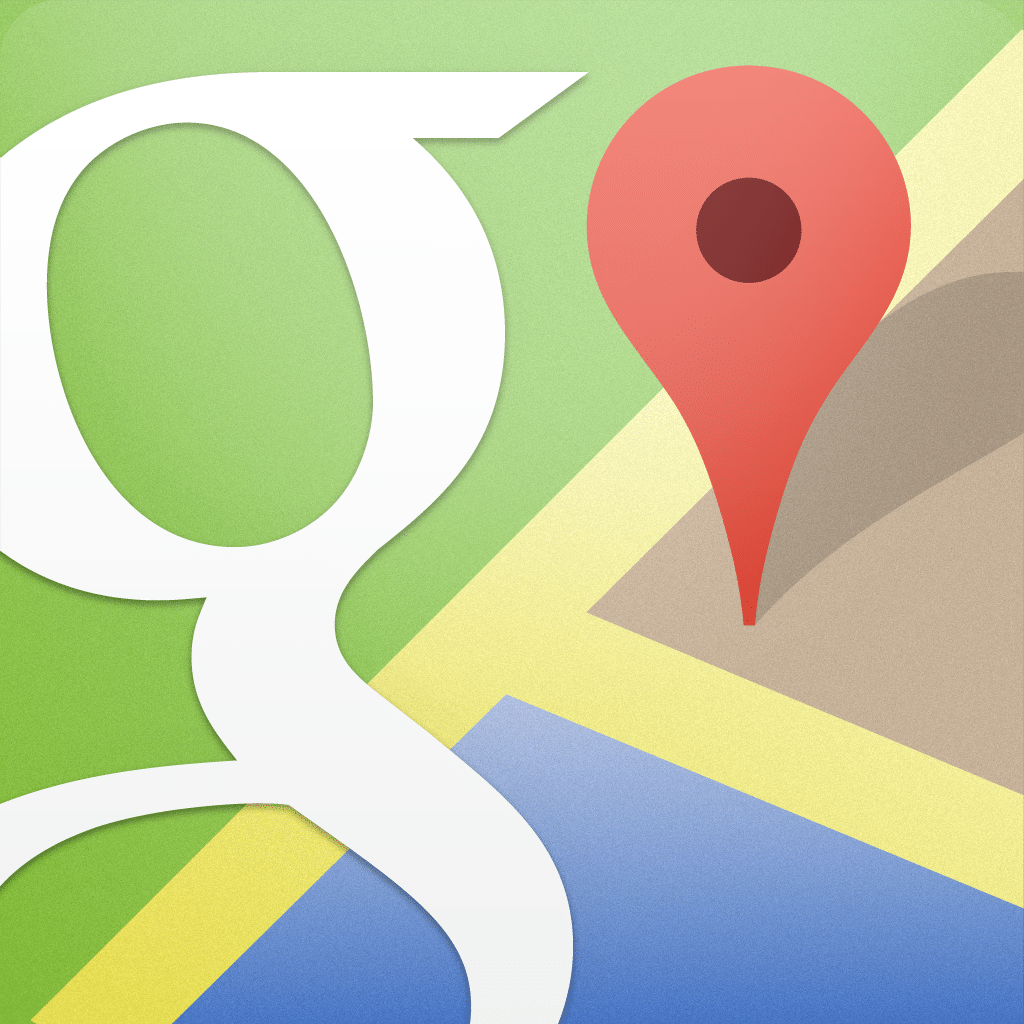
-
Google Maps APIで現在地取得と目的地までのルートを表示させる方法
Google Maps APIを使って現在地を取得しつつ、目的地までのルートを表 ...