PHPからDBX Platformを利用してサーバ内のファイルをアップロードする方法
2024/03/29
PHPで何らかのファイルを保存するようなケースだと今まではローカルに保存する、もしくはメールに添付する形を取っていた。今回新たな選択肢としてDropboxにアップロードできるようになりたい。調べたところDBX Platformというサービスがあり、こちらを利用することで実装できる模様。以下に実装方法をメモ。
Dropbox側の準備
アプリの作成
以下ページにて「アプリを作成」ボタンをクリックする。
https://www.dropbox.com/developers
以下内容でアプリを作成する(Name your appは適宜変更)。
パーミッションの設定
「Permissions」タブをクリックして以下のパーミッション設定を行う。
App key及びApp secretの取得
「Settings」タブをクリックしてセッティングページ内の「App key」「App secret」をメモしておく。
アクセスコードの取得
以下をブラウザから開きアクセスコードを取得する。【】内を適宜変更すること。
https://www.dropbox.com/oauth2/authorize?token_access_type=offline&response_type=code&client_id=【App key】
リフレッシュトークンの取得
サーバにSSH接続し以下コマンドでリフレッシュトークンを取得する。【】内を適宜変更すること。
curl https://api.dropbox.com/oauth2/token -d code=【アクセスコード】 -d grant_type=authorization_code -u 【App key】:【App secret】
成功すると以下のようなJSONデータが返ってくるのでrefresh_token部分をメモっておく。
{
"access_token": "xxxxxxxxxxxxxxxxxxxxx",
"token_type": "bearer",
"expires_in": 14400,
"refresh_token": "xxxxxxxxxxxxxxxxxxxxx",
"scope": "xxxxxxxxxxxxxxxxxxxxx",
"uid": "xxxxxxxxxxxxxxxxxxxxx",
"account_id": "xxxxxxxxxxxxxxxxxxxxx"
}
また、この時点で作成したアプリと紐づくディレクトリが生成される筈。今回の場合は「/アプリ/php_connection_test」というディレクトリが生成され、こちらがルートディレクトリになる。
PHP側
ソースコード
<?php
const APP_KEY = '【App key】';
const APP_SECRET = '【App secret】';
const REFRESH_TOKEN = '【リフレッシュトークン】';
//一時的なアクセストークンを取得
function getAccessToken() {
$url = 'https://api.dropboxapi.com/oauth2/token';
$data = [
'grant_type' => 'refresh_token',
'refresh_token' => REFRESH_TOKEN,
'client_id' => APP_KEY,
'client_secret' => APP_SECRET
];
$ch = curl_init();
curl_setopt($ch, CURLOPT_URL, $url);
curl_setopt($ch, CURLOPT_RETURNTRANSFER, true);
curl_setopt($ch, CURLOPT_POSTFIELDS, http_build_query($data));
$res = curl_exec($ch);
$http_code = curl_getinfo($ch, CURLINFO_HTTP_CODE);
$access_token = '';
if( !curl_errno($ch) && $http_code == "200" ){
$res = json_decode($res, true);
$access_token = $res['access_token'];
} else {
echo "ERROR: Failed to access Dropbox API : " . curl_error($ch) . "<br>";
}
curl_close($ch);
return $access_token;
}
//ファイルアップロード
function uploadFile($access_token, $local_filepath, $upload_filepath) {
$url = "https://content.dropboxapi.com/2/files/upload";
$headers = array(
"Authorization: Bearer " . $access_token, // 取得したアクセストークン
"Content-Type: application/octet-stream",
"Dropbox-API-Arg: " . json_encode(array(
"path" => $upload_filepath,
"mode" => "add",
"autorename" => true
)),
);
$file = fopen($local_filepath, 'rb');
$size = filesize($local_filepath);
$ch = curl_init();
curl_setopt($ch, CURLOPT_URL, $url);
curl_setopt($ch, CURLOPT_RETURNTRANSFER, true);
curl_setopt($ch, CURLOPT_PUT, true);
curl_setopt($ch, CURLOPT_CUSTOMREQUEST, 'POST');
curl_setopt($ch, CURLOPT_HTTPHEADER, $headers);
curl_setopt($ch, CURLOPT_INFILE, $file);
curl_setopt($ch, CURLOPT_INFILESIZE, $size);
$res = curl_exec($ch);
$http_code = curl_getinfo($ch, CURLINFO_HTTP_CODE);
if (!curl_errno($ch) && $http_code == "200") {
$flg = true;
} else {
$flg = false;
}
fclose($file);
curl_close($ch);
return $flg;
}
//一時的なアクセストークンを取得
$access_token = getAccessToken();
//アップロードするファイル(相対パス、絶対パスどちらでもOK)
$local_file = './002.jpg';
//アップロード先のファイル名(アプリフォルダがルートディレクトリになる)
$upload_file = '/002.jpg';
$flg = uploadFile($access_token, $local_file, $upload_file);
if( $flg ){
echo 'success';
}else{
echo 'error';
}
注意点
ローカル側のファイル($local_file)は相対パス、絶対パスどちらでも問題無いがアップロード先のファイル名($upload_file)は「/アプリ/php_connection_test」というルートディレクトリから見たパスになるため「/xxxxxx.jpg」のような形で設定する。
エラー対応
Your app is not permitted to access this endpoint because it does not have the required scope 'files.content.write'. The owner of the app can enable~~ エラー
パーミッション設定で「files.content.write」にチェックを入れ忘れていたため発生した模様。
尚、パーミッション設定後は再度「アクセスコードの取得→リフレッシュトークンの取得」を行う必要がある点に注意する。
missing_scopeエラー
こちらのコミュニティページによると「App Console を介してアプリにスコープを追加しただけでは、そのスコープが既存のアクセストークンに遡及的に付与されるわけではないことに注意」とある。
これは上記のパーミッション設定変更後、「アクセスコードの取得→リフレッシュトークンの取得」を行わなかったため発生した模様。
「アクセスコードの取得→リフレッシュトークンの取得」を再度行うことで解決した。
参考サイト
関連記事
-
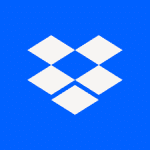
-
PHPからDBX Platformを利用してDropbox内のファイル一覧を取得する方法
以前にPHPからDropboxにファイルをアップロードするという記事を書いたが、 ...
-
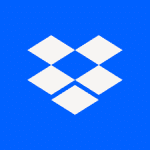
-
PHPからDBX Platformを利用してDropbox内のファイルを削除する方法
以前にPHPからDropboxのファイル一覧のデータ(ファイル名や更新日時等)を ...
-
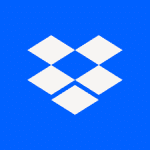
-
PHPからDBX Platformを利用してDropbox内にディレクトリ(フォルダ)を作成する方法
PHPからDBX Platformを利用してDropbox内にディレクトリ(フォ ...

